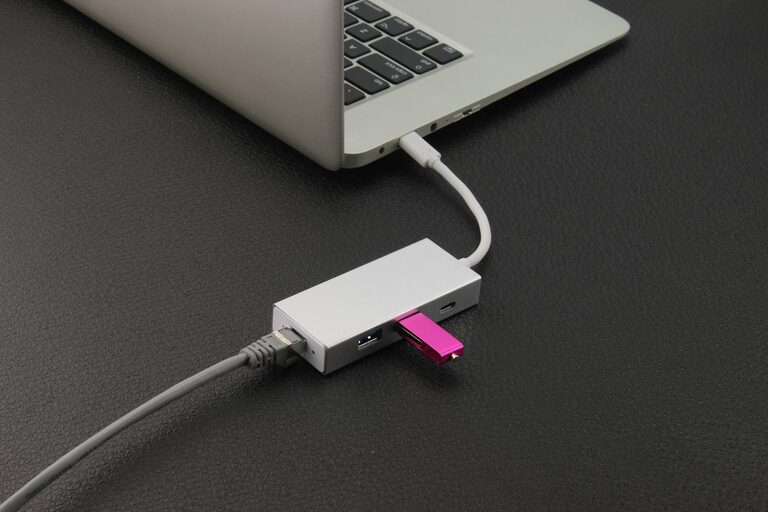
How to Set Up a Charging Station for Devices at Home or Office
Setting up a dedicated charging station for your devices can help keep your workspace or living area tidy and ensure that all your gadgets are ready to go when you need them. Whether you have smartphones, tablets, laptops, or other rechargeable electronics, a well-planned charging station makes managing cables, saving space, and powering your devices easier.
In this post, we’ll guide you through the essentials of creating a charging station that fits your needs, with ideas for design, organization, and safety.
Why Create a Charging Station?
Having a central spot for charging your devices offers several benefits:
– Organization: Eliminates cable clutter and lost chargers.
– Convenience: Access all devices easily in one place.
– Efficiency: Charge multiple devices simultaneously.
– Safety: Reduces risk of tripping hazards or overloading outlets.
What You’ll Need Before You Start
Before setting up your charging station, gather the following:
– Power source: A wall outlet or power strip with enough sockets.
– Chargers: Original or compatible charging adapters or a multi-port USB charger.
– Cables: USB, Lightning, USB-C, or any appropriate charging cables.
– Station base: A box, tray, drawer organizer, or a specialized charging dock.
– Cable management tools: Clips, ties, sleeves, or holders to keep cords neat.
– Optional: Labels, charging lights, or stands for devices.
Step-by-Step Guide to Setting Up Your Charging Station
1. Choose the Location
Select a visible, accessible area like a desk, countertop, or near an outlet. Consider these factors:
– Nearby power outlet availability.
– Ventilation and heat management (avoid enclosed spaces that get warm).
– Minimal foot traffic to reduce risk of disconnection or tripping.
2. Select Your Power Source
Depending on your device count, choose between:
– Power strips: With surge protection and enough outlets (6-8 ports recommended).
– Multi-port USB hubs: USB charging stations with multiple ports (up to 10 or more).
– Combination: Power strip with an additional multi-port charger connected.
Remember to check the wattage and amperage to ensure it suits all your devices.
3. Organize Charging Cables
Use cable management tools to keep cords untangled and accessible:
– Cable clips or holders: Attach to the charging station to hold cables in place.
– Velcro ties or zip ties: Bundle excess cable lengths together.
– Cable sleeves: Group multiple cables neatly.
– Labeling: Use small labels to mark which cable matches which device.
4. Design the Station Layout
Arrange the charging area for easy device placement and removal:
– Use vertical stands or holders for smartphones and tablets.
– Place laptops nearby or connect them via longer cables.
– Use a tray or organizer with compartments for smaller devices like earbuds or smartwatches.
– Keep frequently used devices at the front for quick access.
5. Create Ventilation and Safety Measures
Devices generate heat while charging, so:
– Avoid stacking devices directly on top of one another.
– Keep the station in an open or well-ventilated space.
– Use surge protectors to shield devices from power spikes.
– Regularly inspect cables for damage and replace if necessary.
6. Test and Adjust
Once everything is set up:
– Plug in all devices and check if they charge correctly.
– Adjust cable lengths for convenience.
– Move devices as needed for comfort and usability.
Bonus Tips for an Effective Charging Station
– Wireless charging: Consider wireless charging pads for compatible smartphones and accessories to reduce cable clutter further.
– Portable options: Use compact charging stations when traveling or working remotely.
– Storage integration: Incorporate drawers or baskets below the station to store extra cables, power banks, or accessories.
– Aesthetics: Choose a charging station design that complements your room decor for a seamless look.
Conclusion
Creating a dedicated charging station is a simple way to improve your daily routine, keeping your devices charged, organized, and ready to use. By picking the right location, supplying ample power outlets, managing cables thoughtfully, and maintaining safety precautions, you can enjoy a clutter-free, efficient tech setup at home or work.
Start small and customize the station as your device collection grows. With these tips, managing your gadgets becomes a breeze!
Happy charging!
