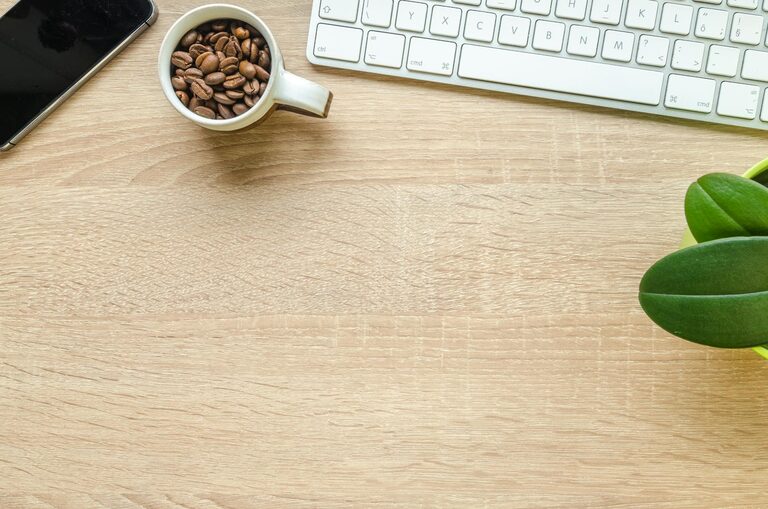
How to Refresh Your Workspace in Ten Minutes
Refreshing your workspace doesn’t have to be a time-consuming task. Sometimes, a small change can make a big difference in how you feel and how effectively you work. Whether you’re at home or in an office, spending just ten minutes to tidy up and reorganize can help you regain focus and motivation. In this post, we’ll guide you through easy, practical steps to refresh your workspace quickly and effectively.
Why Refreshing Your Workspace Matters
Your environment plays a crucial role in your productivity and mental clarity. A cluttered or disorganized workspace can lead to distractions and stress. On the other hand, a neat and inviting area can boost creativity, reduce fatigue, and help you work more efficiently. But who has time for a deep clean every day? That’s why a fast refresh routine is perfect for keeping your space pleasant without interrupting your schedule.
Prepare for a Ten-Minute Refresh
Before diving in, set a timer for ten minutes to keep yourself focused. Gather a small basket or box for items that belong elsewhere, a cloth or wipes for surfaces, and maybe a small trash bag for any garbage. Ready? Let’s get started.
1. Clear Away Immediate Clutter (3 minutes)
Start with the easiest step: grabbing all out-of-place items.
– Pick up any trash, such as scraps of paper, snack wrappers, or old coffee cups, and throw them out.
– Collect stray papers, books, or office supplies that don’t belong on your desk.
– Put away or organize items you use regularly but that are scattered around.
This quick clearing creates instant visual calm and frees up your workspace.
2. Wipe Down Surfaces (2 minutes)
A clean surface feels fresher and inviting.
– Use a microfiber cloth or a gentle cleaning wipe to clean your desk surface, keyboard, mouse, and monitor.
– Don’t forget less obvious spots like phone screens, lamp bases, or drawer handles.
– If you drink coffee or snacks at your desk, removing small stains or crumbs can refresh the area instantly.
3. Tidy Your Tech Setup (2 minutes)
Your gadgets are central to your workspace, so organizing them can help maintain flow.
– Neaten cables using clips, ties, or by looping excess wires.
– Place frequently used devices like chargers, pens, or sticky notes within easy reach.
– Close unnecessary browser tabs and apps to reduce digital clutter.
4. Add a Touch of Nature or Personalization (2 minutes)
Bringing a little life to your desk can brighten the space and your mood.
– Arrange a small plant, a fresh flower, or a decorative item you love.
– Swap out or reposition photos, inspirational quotes, or artwork.
– Open a window or start a small desk fan for fresh air and gentle movement.
5. Final Organization and Quick Review (1 minute)
Finish up by making one last pass.
– Place the items you collected earlier back in their proper places.
– Ensure your chair and tools are comfortable and accessible.
– Take a deep breath and appreciate the refreshed, clutter-free environment.
Bonus Tips for Maintaining a Fresh Workspace
Refreshing your workspace regularly requires minimal effort if you build small habits:
– Daily Five-Minute Tidy: Spend a few minutes each workday morning or evening straightening your desk.
– Limit Desk Items: Keep only what you use daily on your desk to reduce clutter.
– Digital Cleanups: Schedule weekly digital declutters, such as clearing downloads and organizing files.
– Use Storage Solutions: Utilize desk drawers, shelves, or organizers to keep items contained.
– Stay mindful: Notice your workspace environment and make micro-adjustments when things feel off.
Conclusion
Refreshing your workspace in just ten minutes is a manageable and worthwhile routine. By clearing clutter, cleaning surfaces, organizing your tech, and adding a personal touch, you can create an inviting environment that supports productivity and well-being. Try these steps as part of your regular routine and enjoy the benefits of a clear, enjoyable workspace every day.
